Business Online Banking provides all the features you need to conveniently manage your business online.
You can review detailed account activity in real-time, transfer funds, manage payments and download electronic statements. Multiple users can be set up with individual privileges for added security.
Contact your local branch to get set up today.
Mobiliti Business
Mobile Business Banking your mobile cash management solution!
Business doesn’t stop just because you’re away from the office, and some of those important financial decisions simply won’t wait until you get back. Whether it’s approving a transfer, making a bill payment or stopping a fraudulent transaction, Mobile Business Banking allows you to manage your business finances from almost anywhere your business takes you.
Our intuitive interface paired with our seamless compatibility with Business Online Banking make Mobile Business Banking the clear choice when it comes to effectively managing your business finances on-the-go.
The right features to get the job done!
- View account balances
- Review transaction history
- View check images
- Transfer money
- Make approvals (ACH, Transfers, Loans, Bill Payments)
- Remotely deposit checks
- Originate payments (ACH, Bill Pay, Loans)
- Duplicate ACH transfer detection
- Real-time alerts
- User Entitlements
- Multifactor authentication and secure login
- Hardware token authentication
Requirements:
- Have a business account, loan, or line of credit with Bank of Bridger, N. A.
- Be enrolled for Business Online Banking.
- Mobile Business Banking users must be authorized to approve transactions, make deposits and/or transfer funds. These permissions are managed using a computer to access your Business Online individual user settings.
- Have an Internet-enabled Apple® or Android® mobile phone. Message and data rates from your carrier may apply.
- Search for Bank of Bridger on your device’s Apple App Store or Google Play Store and select Bank of Bridger Business with the associated picture
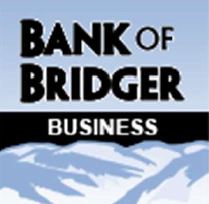
Apple is a trademark of Apple Inc., registered in the U.S. and other countries. | Android is a trademark of Google Inc. | All other trademarks are property of their respective owners.
Cash Management at your fingertips!
All your accounts are visible with a simple tap, giving you the complete financial picture. Authorized users can check balances, review recent transactions and view check images with just a few taps. Having up-to-the minute information is a critical part of every cash management work flow.
Need to approve it?
It isn’t always possible to run back to the office and make approvals on waiting transactions. With Mobile Business Banking, you won’t have to.
Authorized users can:
- Approve transfers between accounts
- Approve ACH transactions
- Approve loan payments or advances
- Approve Bill Pay transactions
No time to stop in?
When you receive a check for a job well done, you can use the camera on your smartphone and get those funds into your account anytime, from nearly anywhere. Now there’s no worries about making a trip to the bank or ATM.
Stay focused on the important items
With real-time alerts you’ll know when important transactions are ready for approval or when items need your attention. Set up and manage your alerts with a few taps of your finger.
Alerts combined with the many approval processes make Business Mobiliti an essential tool for fraud prevention. You’ll be in-the-know and have the ability to take action should a problem arise.
Avoid the “Past Due”
Due date for a bill sneaking up on you? Conveniently issue payments to the billers that you have already set up in Business Online Banking Bill Pay. Or, quickly look through your payment history to see if the office has already taken care of it for you.
Keep it moving
Originate ACH directly from within Mobile Business Banking. Or, initiate an account to account transfer and put the funds where you need them to keep your business moving.
Security you know and trust
Business Mobiliti uses the same safe authentication process you already use for Business Online Banking. Use your same password and access ID to log in.
If you use tokens to log in or to authorize transactions, then you’ll use your token the same way with Business Mobiliti. The result is multiple layers of authentication to protect your business information
Online Business Bill Pay
Business Bill Pay is a convenient way to pay all your business bills from one secure website with features specialized for business management. Pay your bills in minutes instead of hours, with no stamps, envelopes, or trips to the post office.
To use Online Bill Pay you must first be enrolled in Business Online Banking.
Features Include:
- Pay bills electronically or by check, 24 hours a day, seven days a week
- Schedule one-time payments or recurring payments
- Add payees anytime
- Utilize invoice/comments option to pay multiple invoices itemized into one payment
- View payment history that can be saved into Microsoft Excel for reporting purposes
Manage Users
- Multiple users can be given security settings
- Dual approval gives the option for all payments to be approved by two users before processing
Cost
- The fee for Business Bill Pay is $9.95 per month and includes 10 transactions. Additional transactions are $.50 each.

